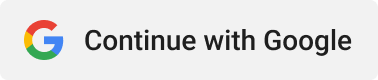List of contents:
- Introduction
- What is Django?
- Key features of Django
- Getting started with Django
- Building your first web application
- Conclusion
Introduction:
Django is a high-level web framework for Python that encourages rapid development and clean, pragmatic design. It’s a powerful tool that simplifies the process of building web applications, allowing developers to focus on creating features rather than dealing with repetitive code and complex configurations. In this introduction, we’ll explore the core concepts of Django and why it’s a popular choice for web development.
What is Django?
Django is an open-source web framework designed to make web development faster and easier. It follows the "batteries-included" philosophy, meaning it comes with a wide range of built-in features that cover everything from database management to user authentication. This allows developers to build robust web applications efficiently.
Key Features of Django
- MVC Architecture: Django is based on the Model-View-Controller (MVC) architectural pattern, which separates an application into three main components:
- Model: Manages the data and business logic.
- View: Handles the presentation layer and user interface.
- Controller: Acts as an intermediary, processing user input and updating the model or view accordingly.
- ORM (Object-Relational Mapping): Django’s ORM allows you to interact with your database using Python code instead of raw SQL. This makes it easier to create, read, update, and delete records while maintaining database integrity.
- Admin Interface: One of Django’s standout features is its automatically generated admin interface. With minimal configuration, you can manage your application’s data through a user-friendly web interface.
- URL Routing: Django provides a powerful URL routing system that lets you design clean, user-friendly URLs. You can map URLs to specific views in your application, making navigation intuitive for users.
- Security Features: Django includes built-in security features to help developers protect their applications from common vulnerabilities, such as SQL injection and cross-site scripting (XSS).
- Scalability: Django is designed to handle high-traffic applications. Its modular nature allows developers to add or modify features without affecting the overall system performance.
Getting Started with Django
1. Installation:
To get started, you need to install Django. This can be done easily using pip, Python’s package manager. Open your terminal and run:
pip install Django2. Creating a New Project:
Once Django is installed, you can create a new project using the command:
django-admin startproject myprojectThis command creates a new directory called myproject with the necessary files and folders for a Django application.
3. Starting the Development Server:
Navigate to your project directory and run the development server:
cd myproject
python manage.py runserverYou can then open your web browser and go to http://127.0.0.1:8000/ to see your new Django project in action.
4. Creating an Application:
In Django, an application is a self-contained module that performs a specific function. To create an application, run:
python manage.py startapp myappThis will generate a new folder called myapp containing the basic structure for your app.
Building Your First Web Application
Once you have your project and app set up, you can start building features. Here’s a simple example of how to create a basic web page:
1. Define a Model:
In myapp/models.py, define a model that represents your data. For example:
from django.db import models
class Post(models.Model):
title = models.CharField(max_length=200)
content = models.TextField()
created_at = models.DateTimeField(auto_now_add=True)
def __str__(self):
return self.title2. Create a View:
In myapp/views.py, create a view that will handle the logic for your application:
from django.shortcuts import render
from .models import Post
def home(request):
posts = Post.objects.all()
return render(request, 'home.html', {'posts': posts})3. Set Up URLs:
In myapp/urls.py, define the URL patterns for your app:
from django.urls import path
from .views import home
urlpatterns = [
path('', home, name='home'),
]Don’t forget to include your app’s URLs in the main urls.py of your project.
4. Create a Template:
Create a templates folder inside your app directory and add a home.html file:
<!DOCTYPE html>
<html lang="en">
<head>
<meta charset="UTF-8">
<title>Blog Home</title>
</head>
<body>
<h1>Blog Posts</h1>
{% for post in posts %}
<h2>{{ post.title }}</h2>
<p>{{ post.content }}</p>
<hr>
{% endfor %}
</body>
</html>5. Run Migrations:
Run the following commands to create the database tables for your models:
python manage.py makemigrations
python manage.py migrateConclusion
Django is a robust framework that simplifies the process of web development. With its rich feature set and strong community support, it’s an excellent choice for building everything from simple websites to complex web applications. Whether you're a beginner looking to dive into web development or an experienced developer seeking a powerful tool, Django provides the tools you need to succeed. Start your journey with Django today and explore the endless possibilities it offers!